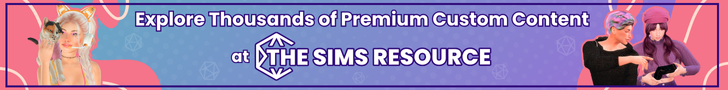The Sims 4 released a new update patch for the game on May 27, 2025. This patch brought a series of fixes for various gameplay bugs, errors, and glitches, as well as preparation for the upcoming Nature’s Calling event, and a few new features and additions. You can read the patch notes in full via the official EA post.
One such addition is the new control overlay menu, which adds a visual graphic overlay for your important buttons/controls. This feature may come in handy for those first getting introduced to The Sims 4, helping them learn key controls.
However, for long-time Simmers and veterans of the game, it’s quite the opposite. This menu is quite invasive with the space it takes up on the UX/UI layout, and rather distracting.
Thankfully, there is a way that you can toggle this feature on or off, and everything you’ll need to know about how to do so has been outlined below.
How to Disable The Sims 4 Control Overlay Menu
Luckily for those looking to remove this new feature, this can be done in just a few simple steps.
- Pause your game and navigate to the settings menu.
- Click on the Tutorials and Tips tab.
- Uncheck “Enable Help Center Icon & Controls Legend”.
- Confirm your changes and hit the Apply button.
- Exit back out of settings and resume your game – the pesky control overlay menu should now be gone!
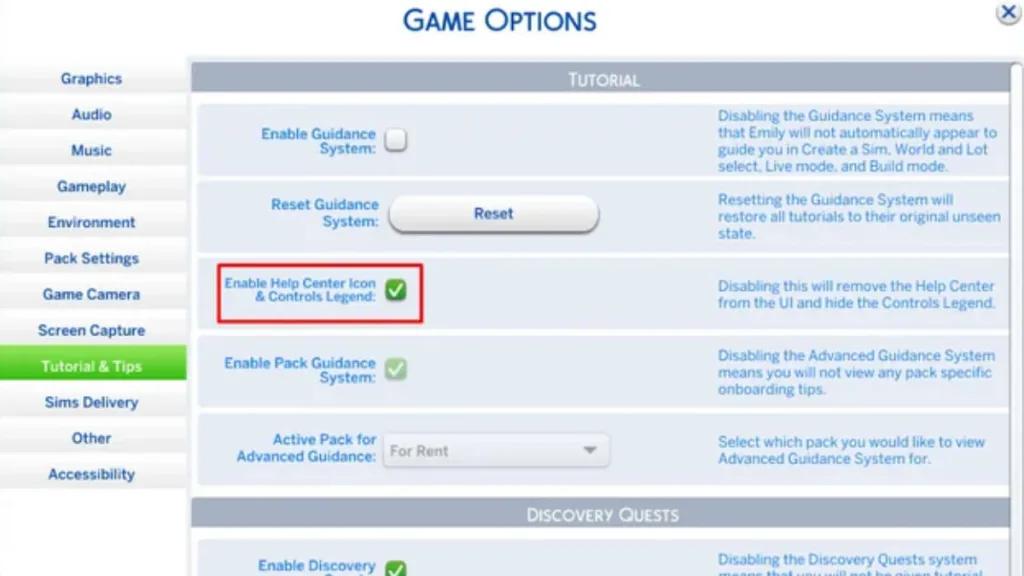
If you wish to toggle it back on at any point, simply check the box again.
That’s everything you need to know about the Sims 4 control overlay menu and how to toggle it on and off.
Stay tuned for more information on all things The Sims, and feel free to check out the site for more guides, lists, and news about all of your favourite Sims media and titles.
Grace is a writer from New Zealand who has been playing a wide range of games since childhood. She comes back to The Sims on occasion whenever she needs something relaxing and fun to play...though admittedly, she spends much more time in the character customizer than playing the actual game!